Mandala experiments on Microsoft Surface Pro
SpeedyPainter on Surface Pro 2017
Testing SpeedyPainter on Microsoft Surface Pro 2017. Finally I was able to fix pressure sensitivity issues with windows ink technology (previous versions of SpeedyPainter detected pressure only on tablets using Wacom technology). A new release will be available soon ![]() .
.
new “leaves” brush preset

New leaves brush preset in SpeedyPainter v3.5.16. Add a touch of warm autumnal colors to your digital landscapes 🙂
SpeedyPainter LINEART fill optimization
SpeedyPainter feature preview: “lineart fill optimization”.
This feature will be added in next release of SpeedyPainter.
Bucket fill tool has now a “lineart optimization” flag, that removes annoying artifacts that appear when we try to fill a lineart with the bucket fill tool.
I hope this feature can be useful!
Here follows a comparison image where I used both fill tool methods, old one with lineart optimization OFF, and the new method:
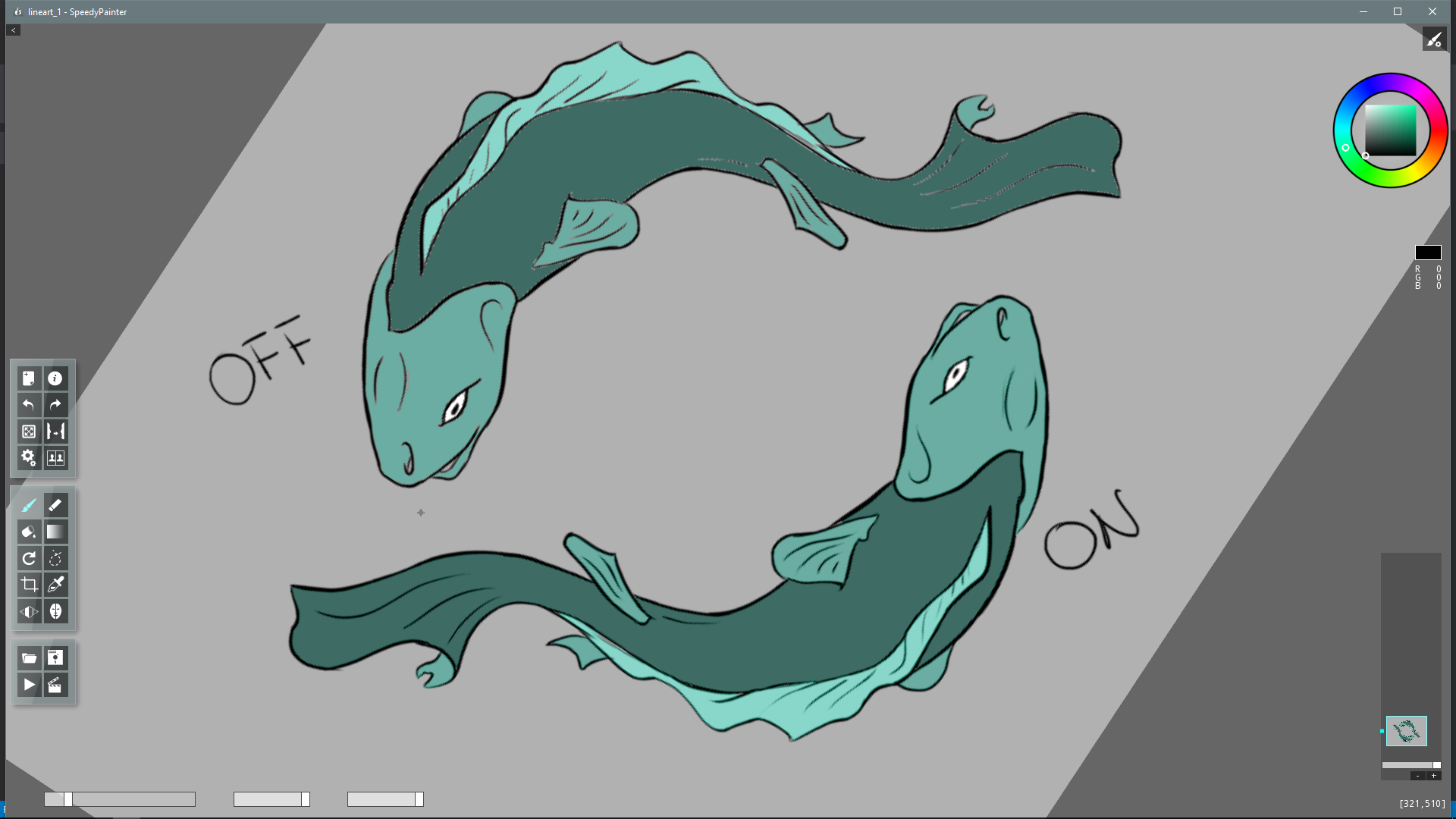
Image comparison between the two fill options: lineart optimization OFF (upper) and lineart optimization ON (lower).
SpeedyPainter on Microsoft Store!
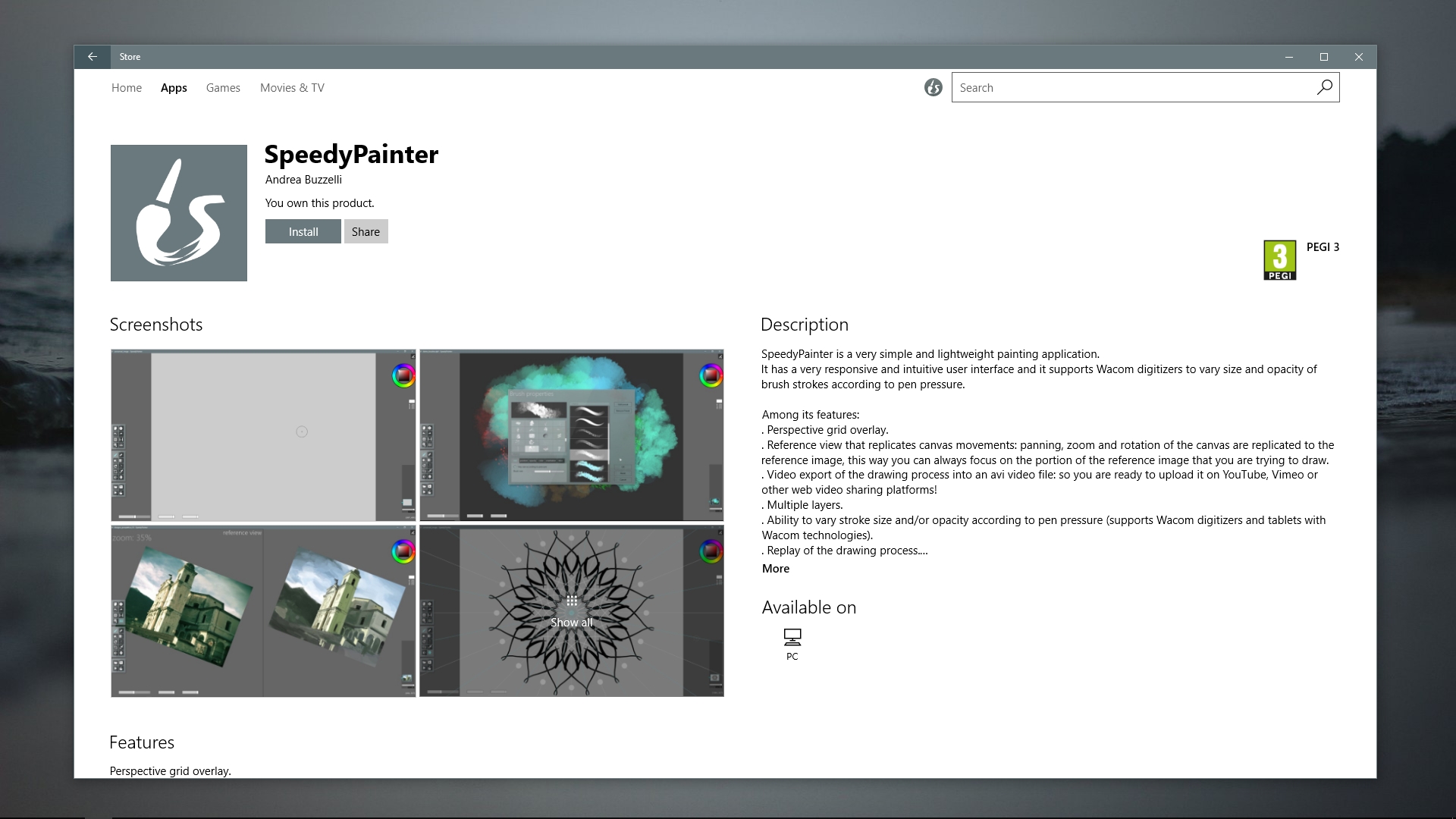 SpeedyPainter is finally available on Microsoft store!
SpeedyPainter is finally available on Microsoft store!
You can download it for free in the official store page here.
SpeedyPainter v3.5.8 – smooth selection
SpeedyPainter v3.5.8 features an improved selection tool. Finally the tool produces smooth selections, this resolves a great limitation of the selection tool in previous version, in which selected area exhibited very jagged borders.
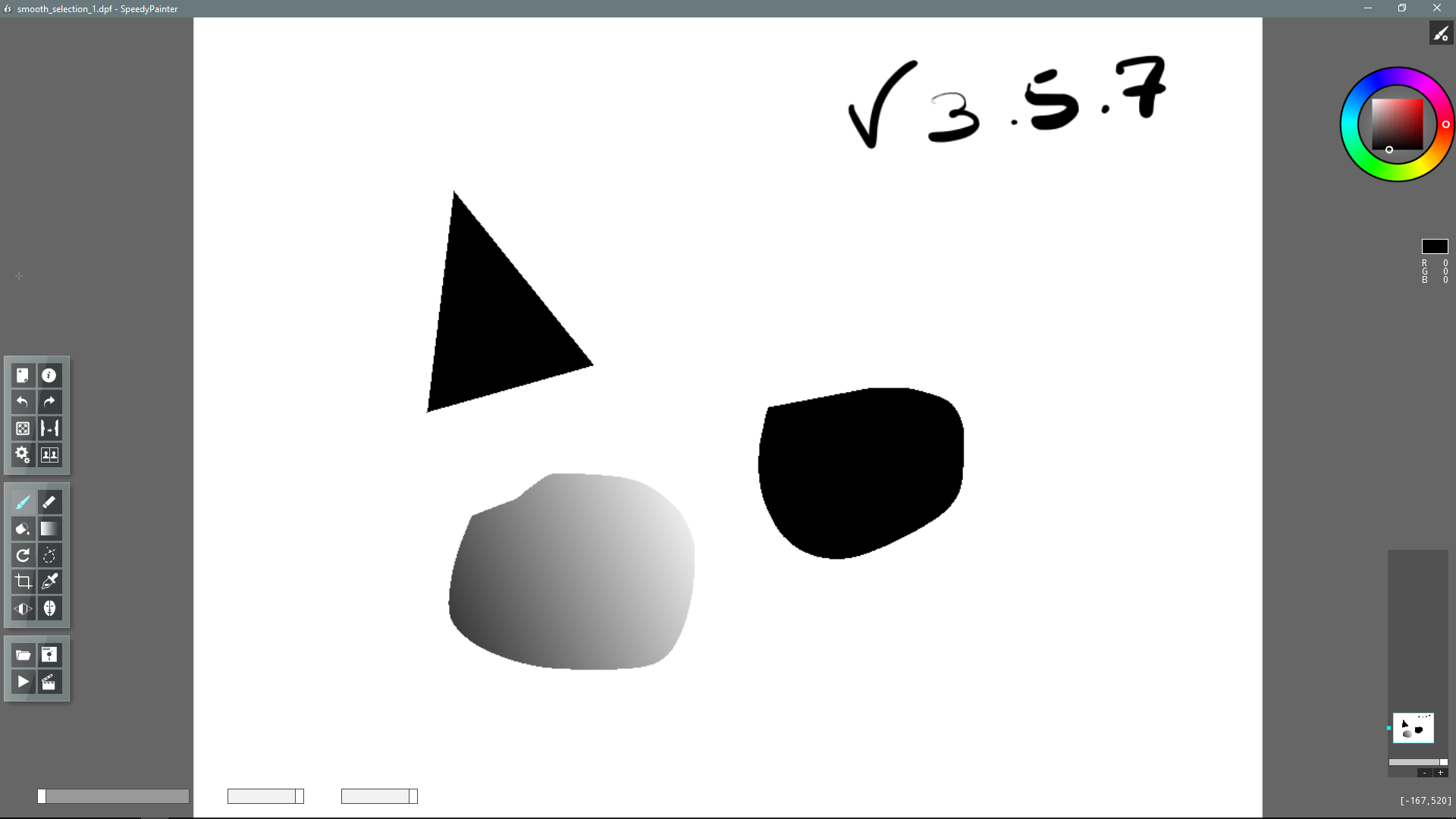
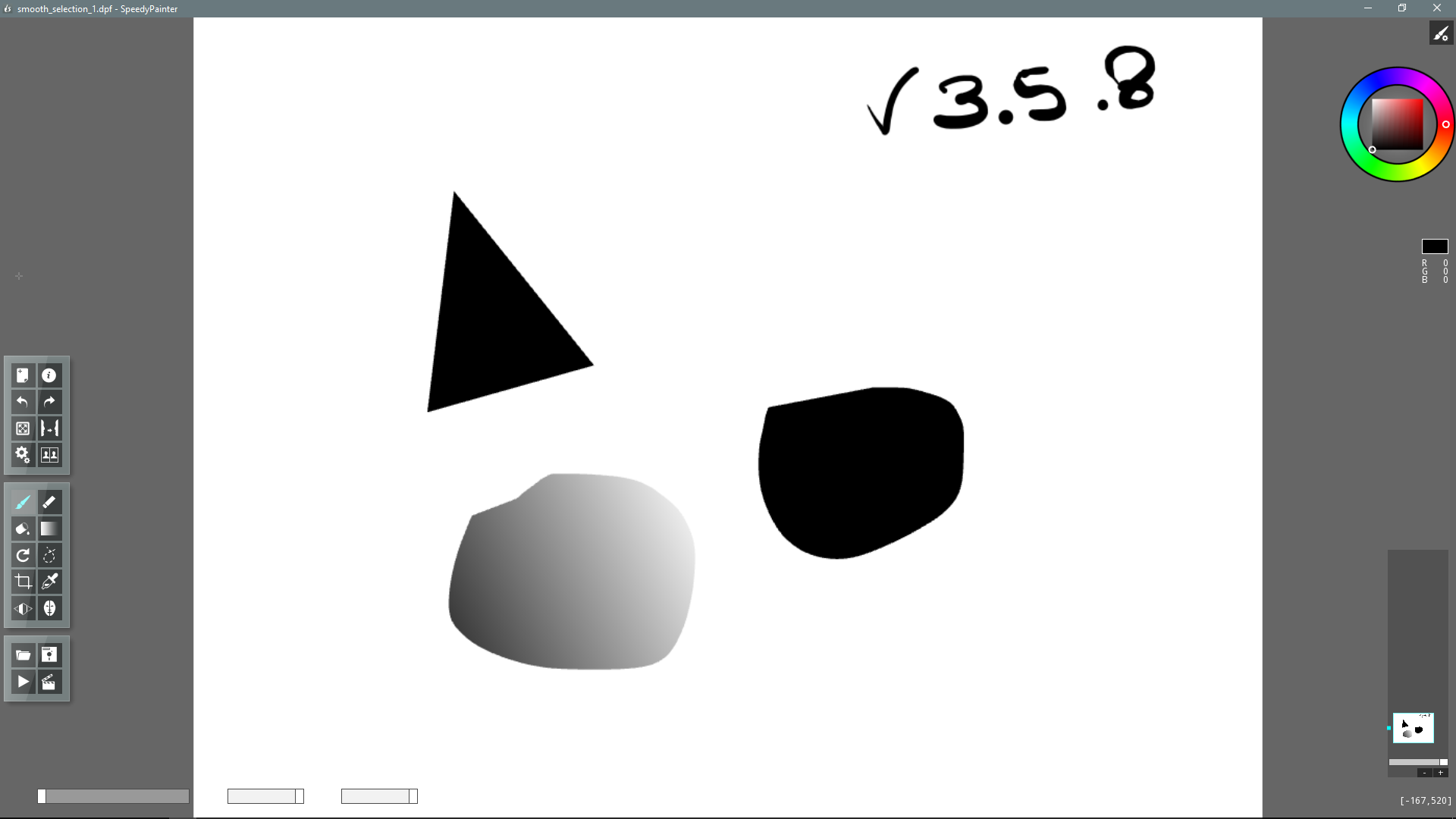
Comparison:
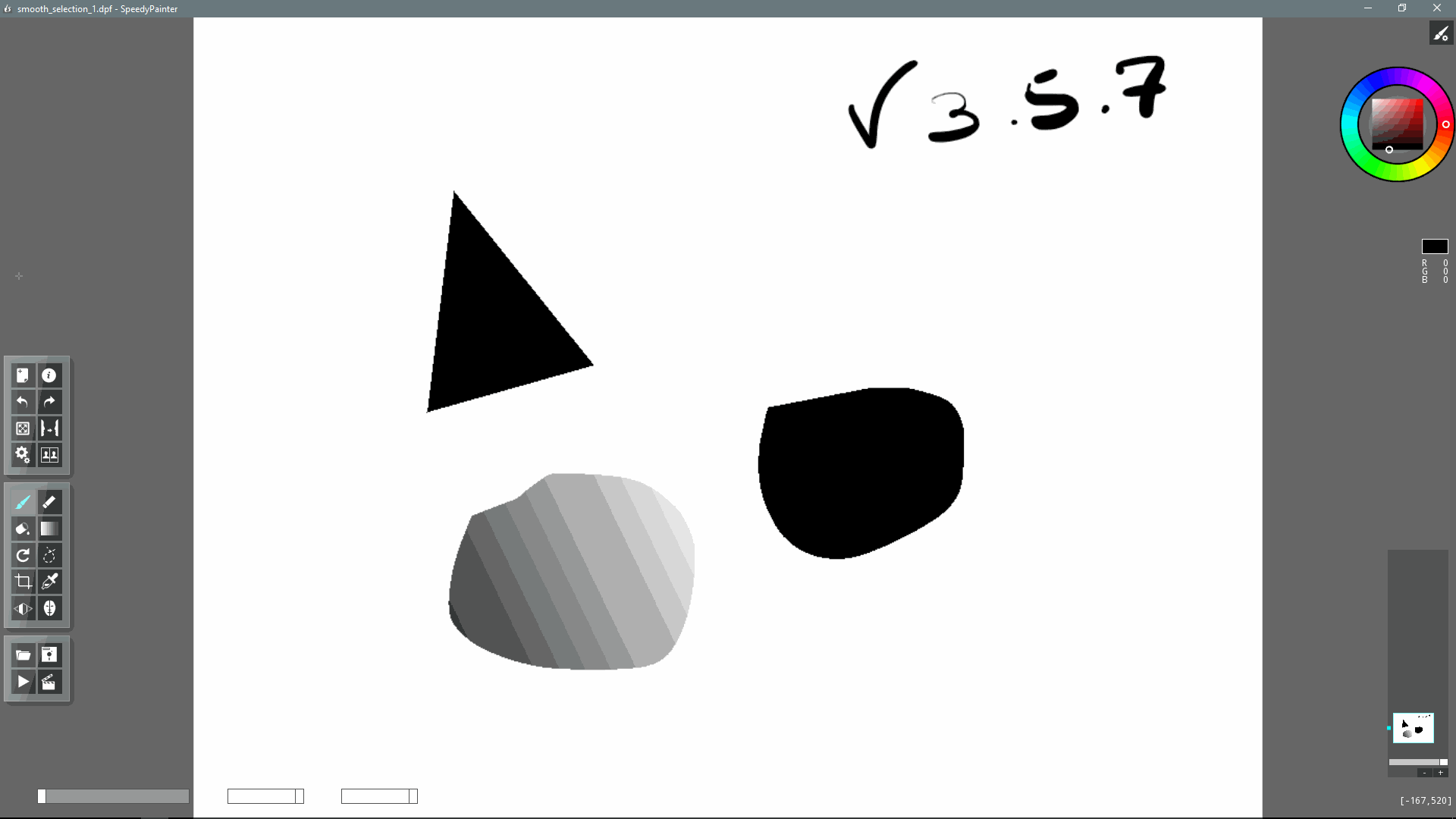
Here is another example:
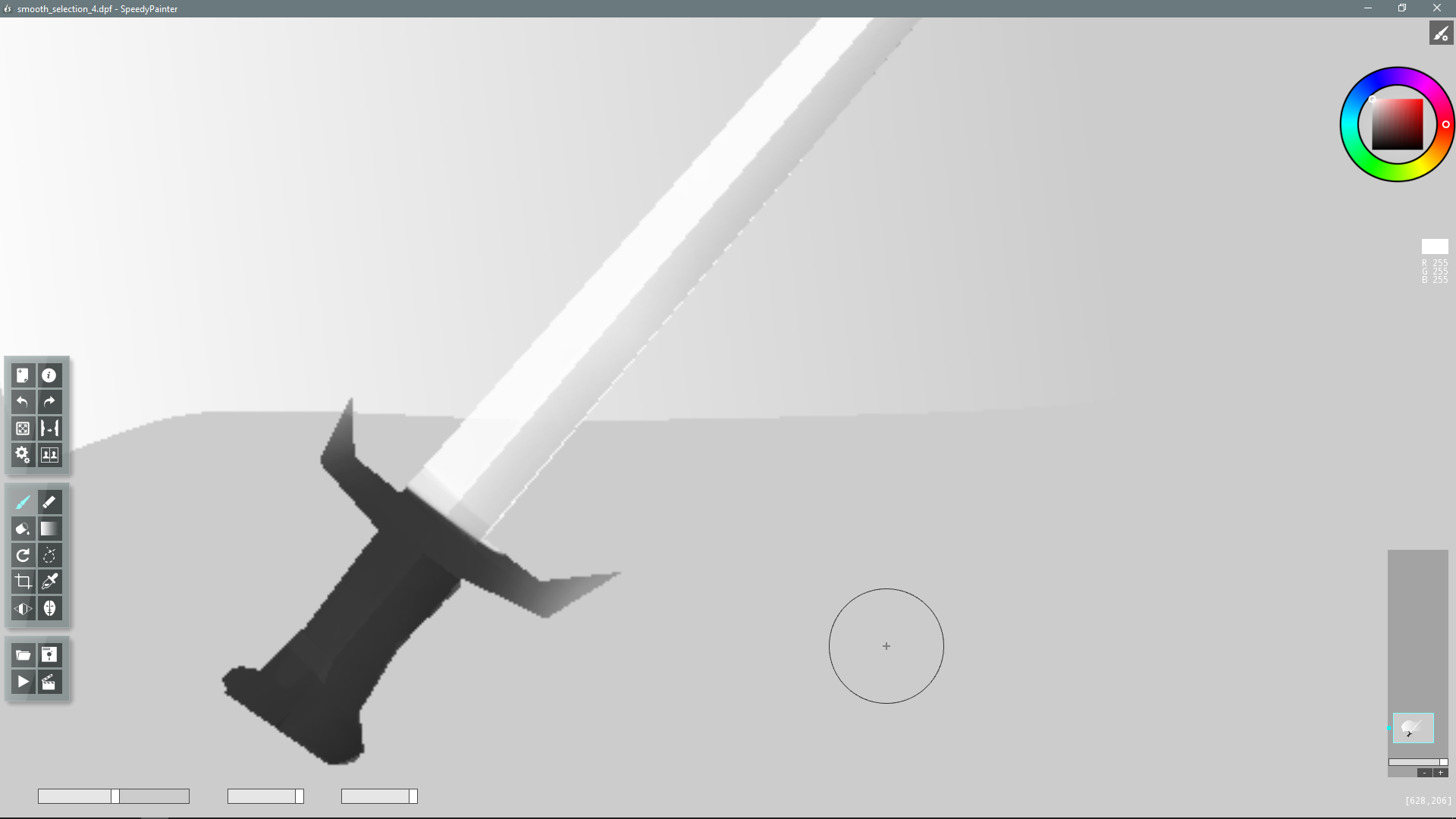
v3.5.7: areas filled through the old selection tool showed very jagged borders
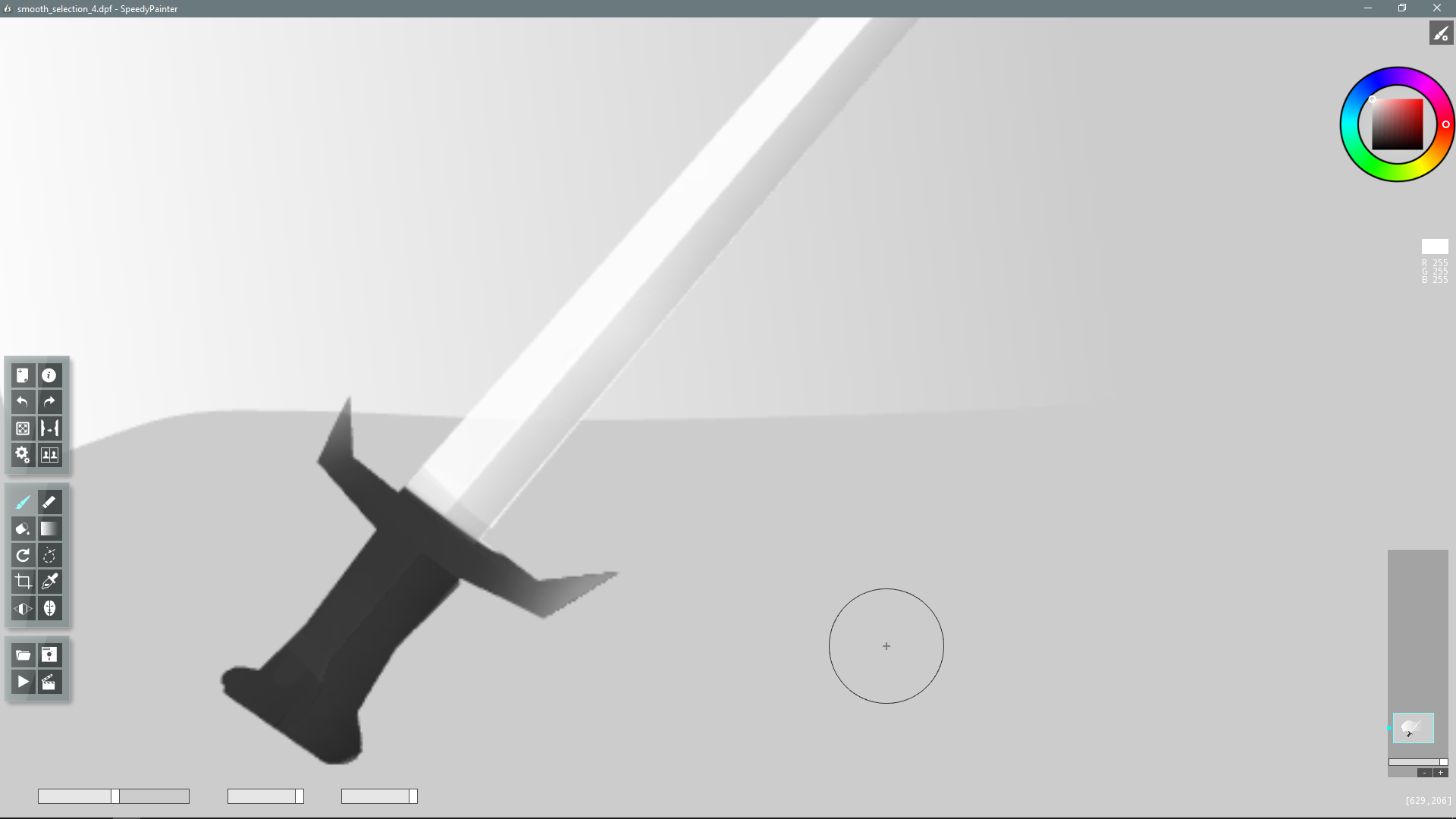
v3.5.8: areas filled through the new smoothed selection
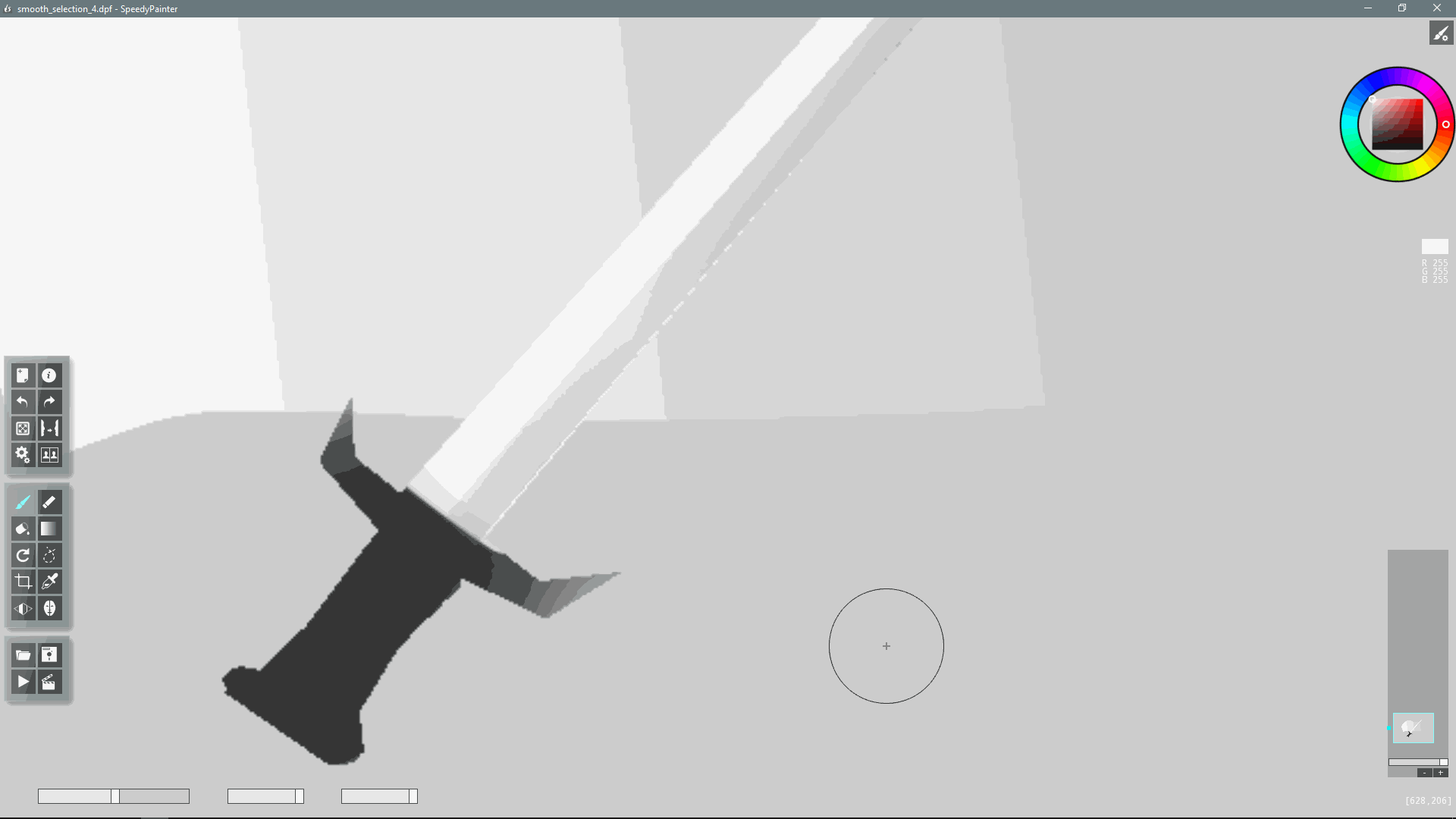
comparison v3.5.7 – v3.5.8
SpeedyPainter v3.5.7 – improved rounded brush/ink preset rendering
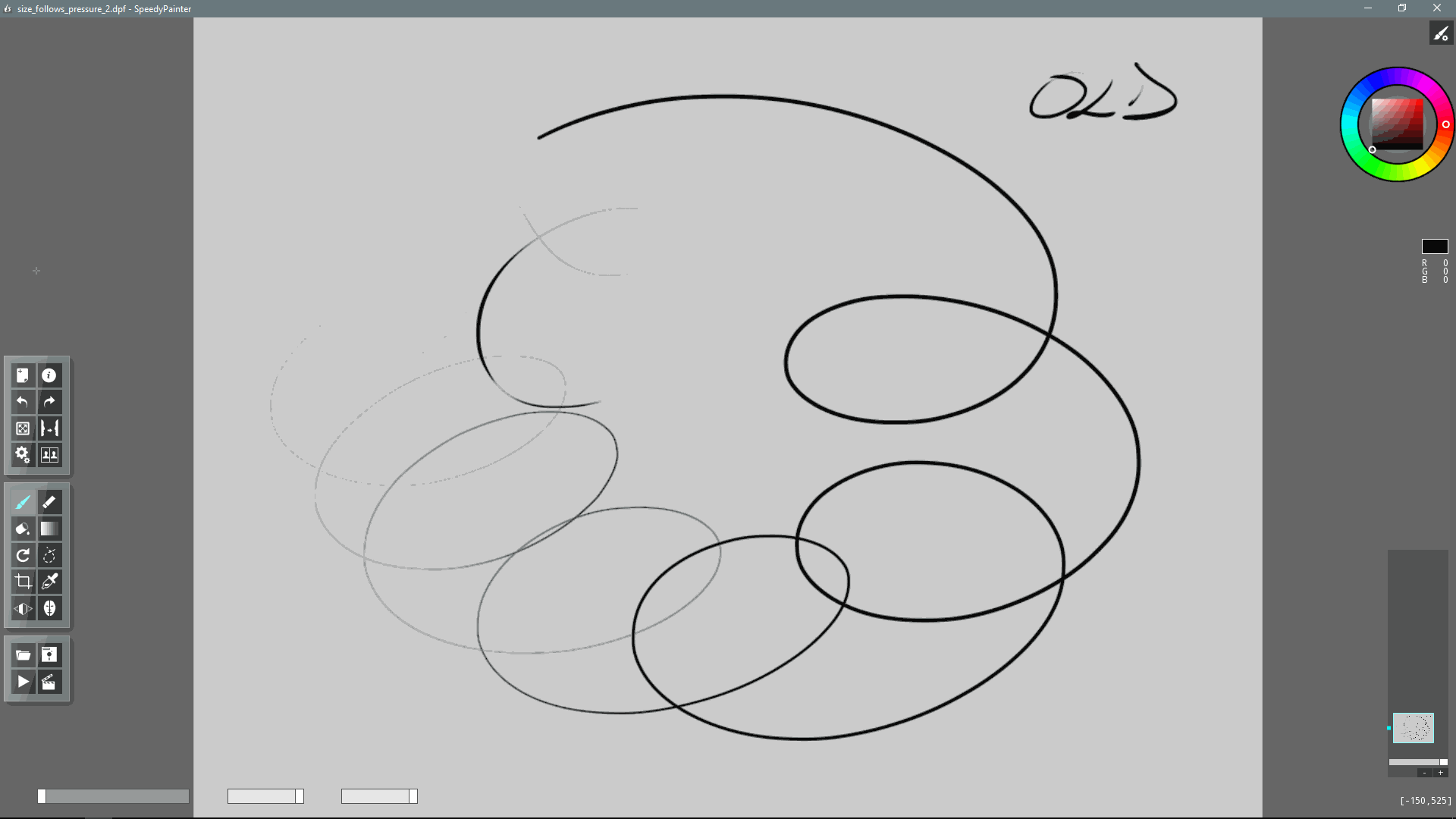
round brush rendering comparison between versions v3.5.6 and v3.5.7
Finally solved some annoying artefacts that occurred using the round brush, especially with small brush size and with size that varies accordingly to pressure sensitivity, like in the “ink” preset. Linearts produced with SpeedyPainter are now more clean and display a smoother size transition according to pressure.
SpeedyPainter v3.5.5 – adjustable brush orientation
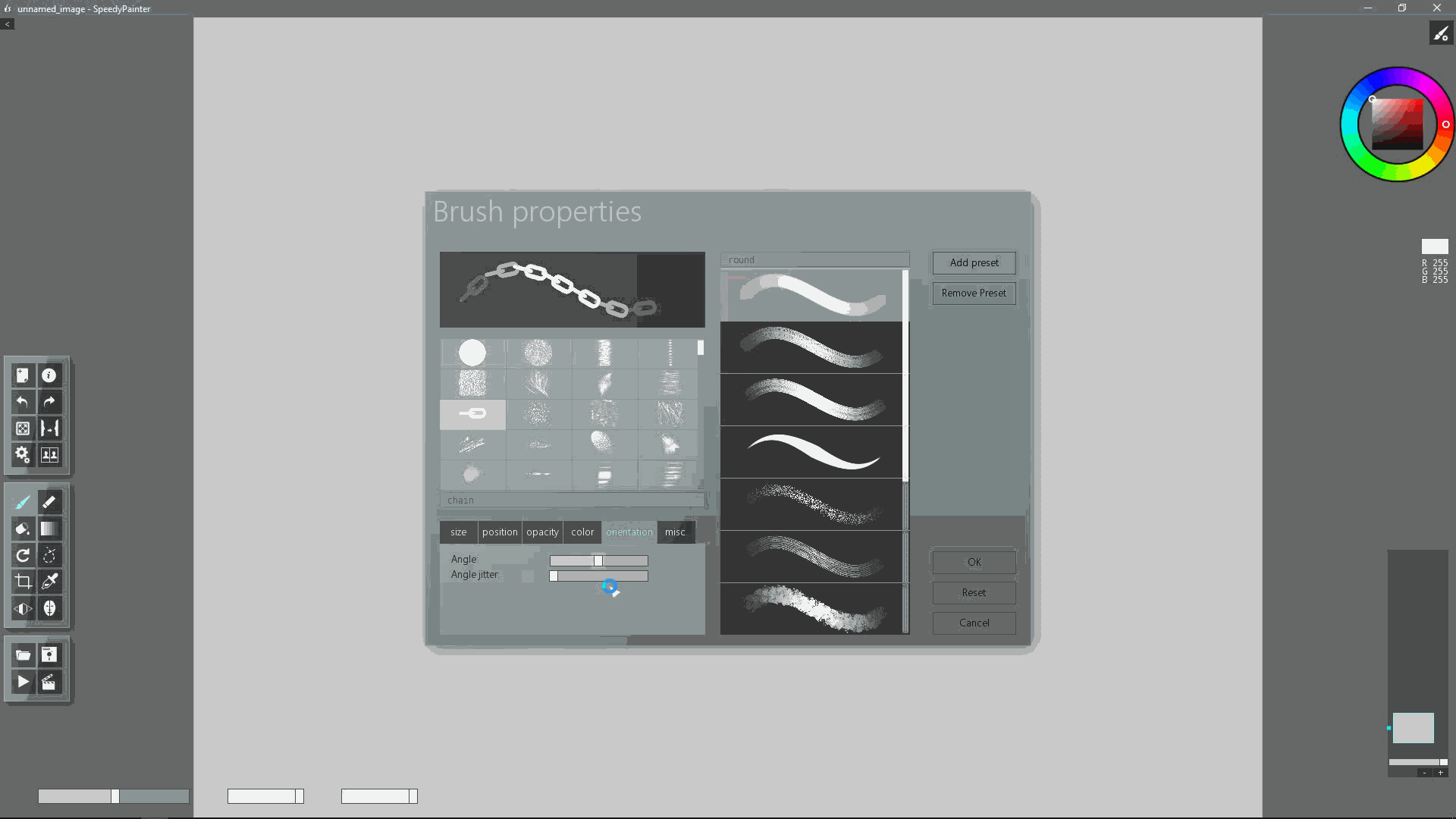
adjustable brush orientation
User can now select a different orientation angle for the brush.
SpeedyPainter v3.5.5 – finer controls over color dynamics
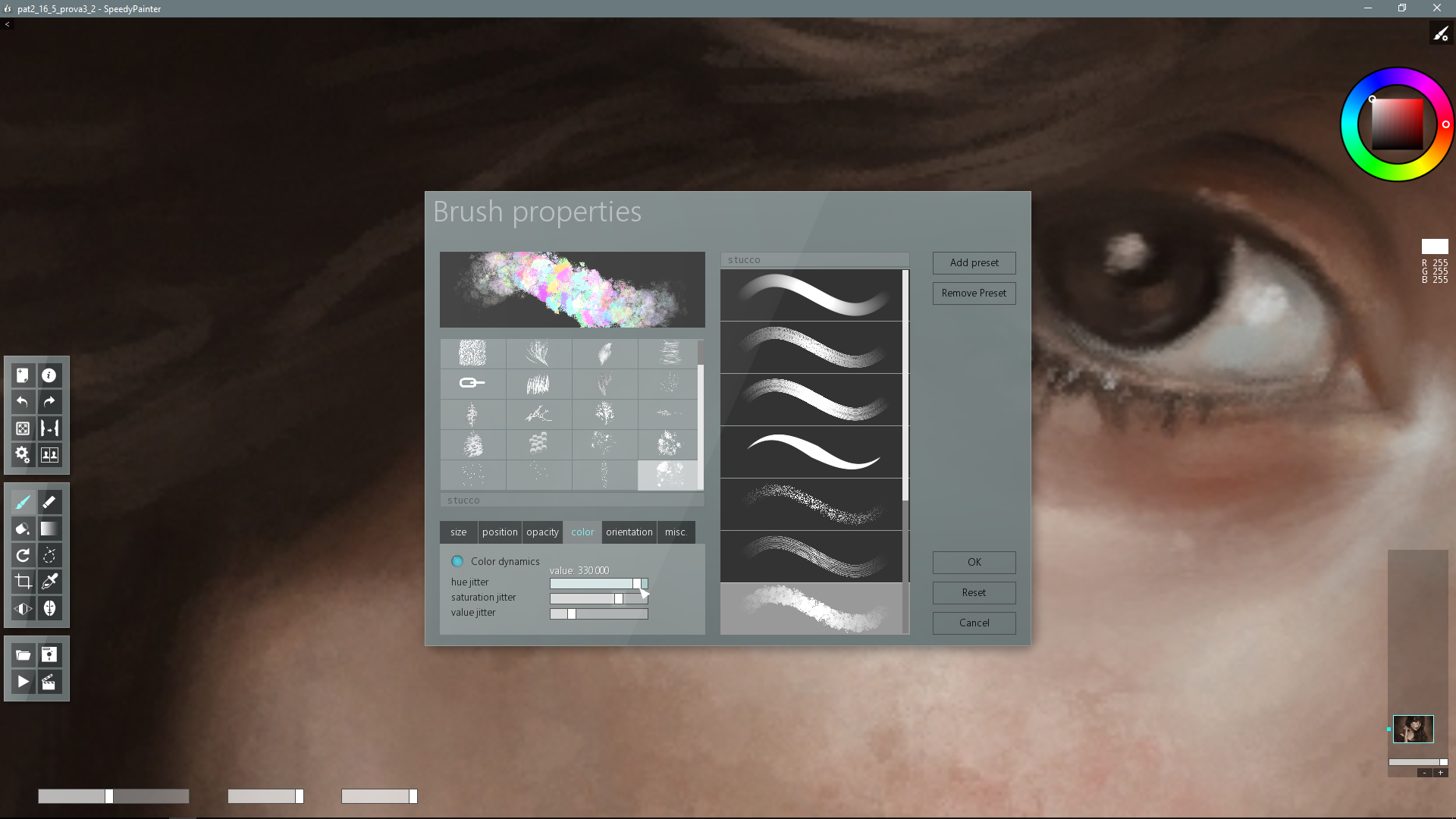
hue/saturation/value jitter sliders
Now the user can select the amount of hue, saturation and value jitter that will affect the randomness of the resulting color.