Tag Archives: brushes
new “leaves” brush preset

New leaves brush preset in SpeedyPainter v3.5.16. Add a touch of warm autumnal colors to your digital landscapes 🙂
SpeedyPainter v3.5.0 – improved brush properties dialog
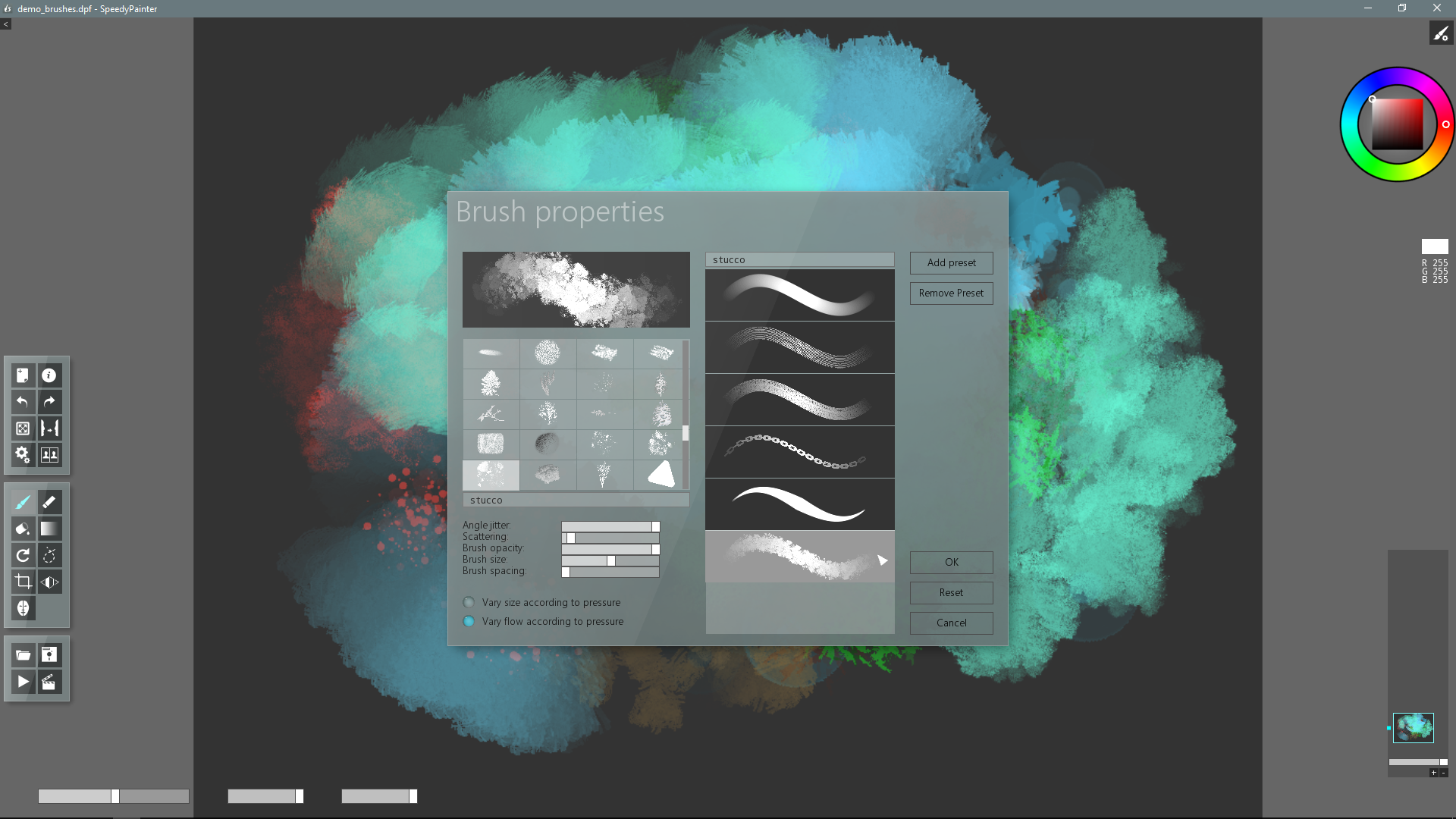
Additional brushstroke options in SpeedyPainter v3.5.0
SpeedyPainter v3.5.0 – improved brush stroke blending

Comparison of brushstroke blending: v3.4.16 (left) vs v3.5.0(right)
Daryl Dixon (Norman Reedus) – digital potrait with SpeedyPainter
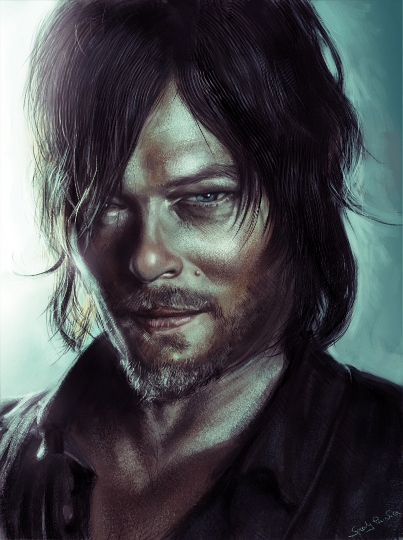
Final drawing
Video recorded during the drawing (part 1):
Full video exported from SpeedyPainter:
SpeedyPainter v3.4.14: improved brush presets list
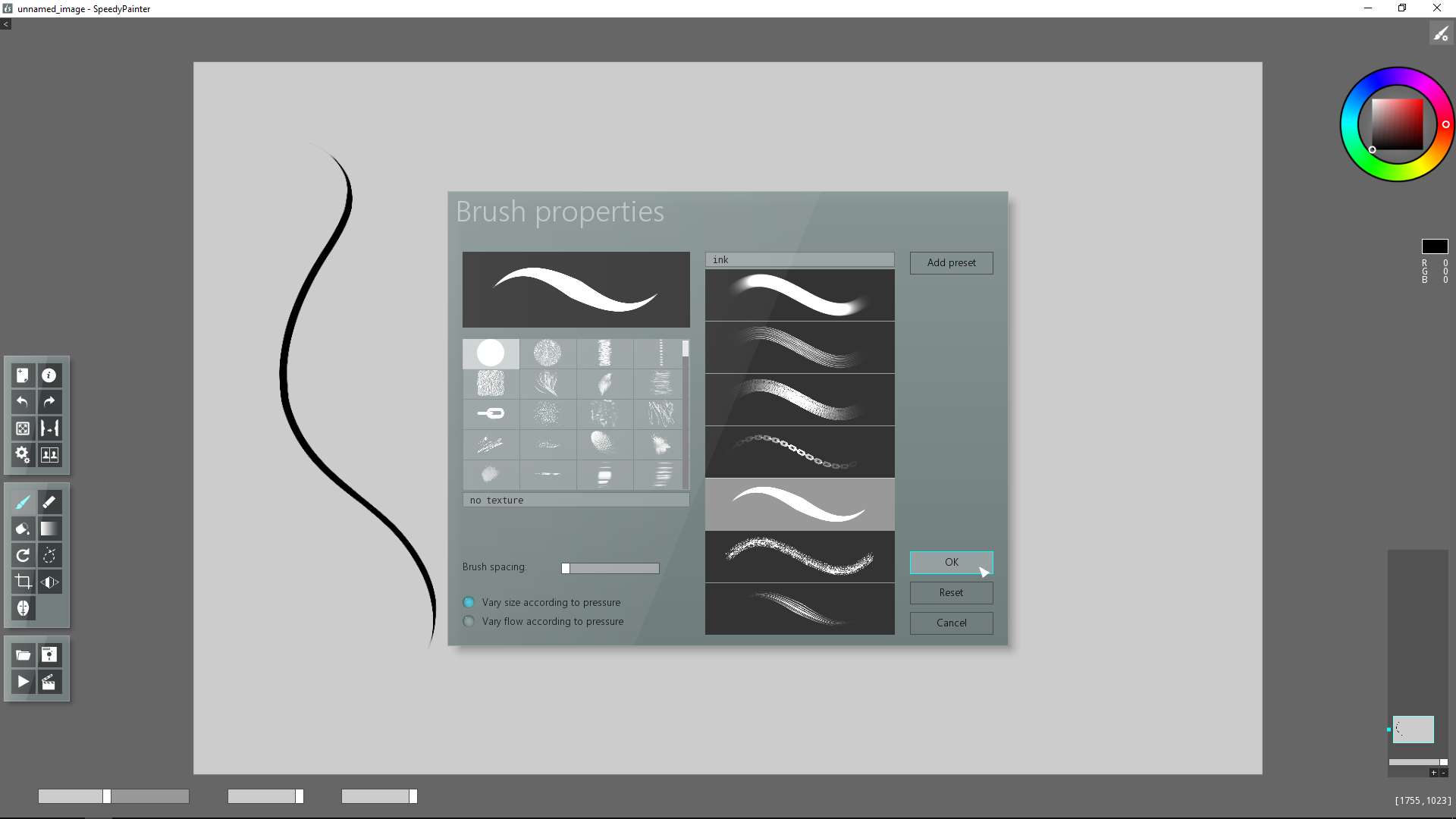
Improved “Brush properties” dialog in SpeedyPainter v3.4.14. Now the list of available presets shows a preview of each preset, instead of just the preset names.
SpeedyPainter v3.4.11 – brush presets
Introducing brush presets in SpeedyPainter v3.4.11
now user can save his most used brush settings into brush presets, and reload them in order to easily switch from one brush configuration to another.
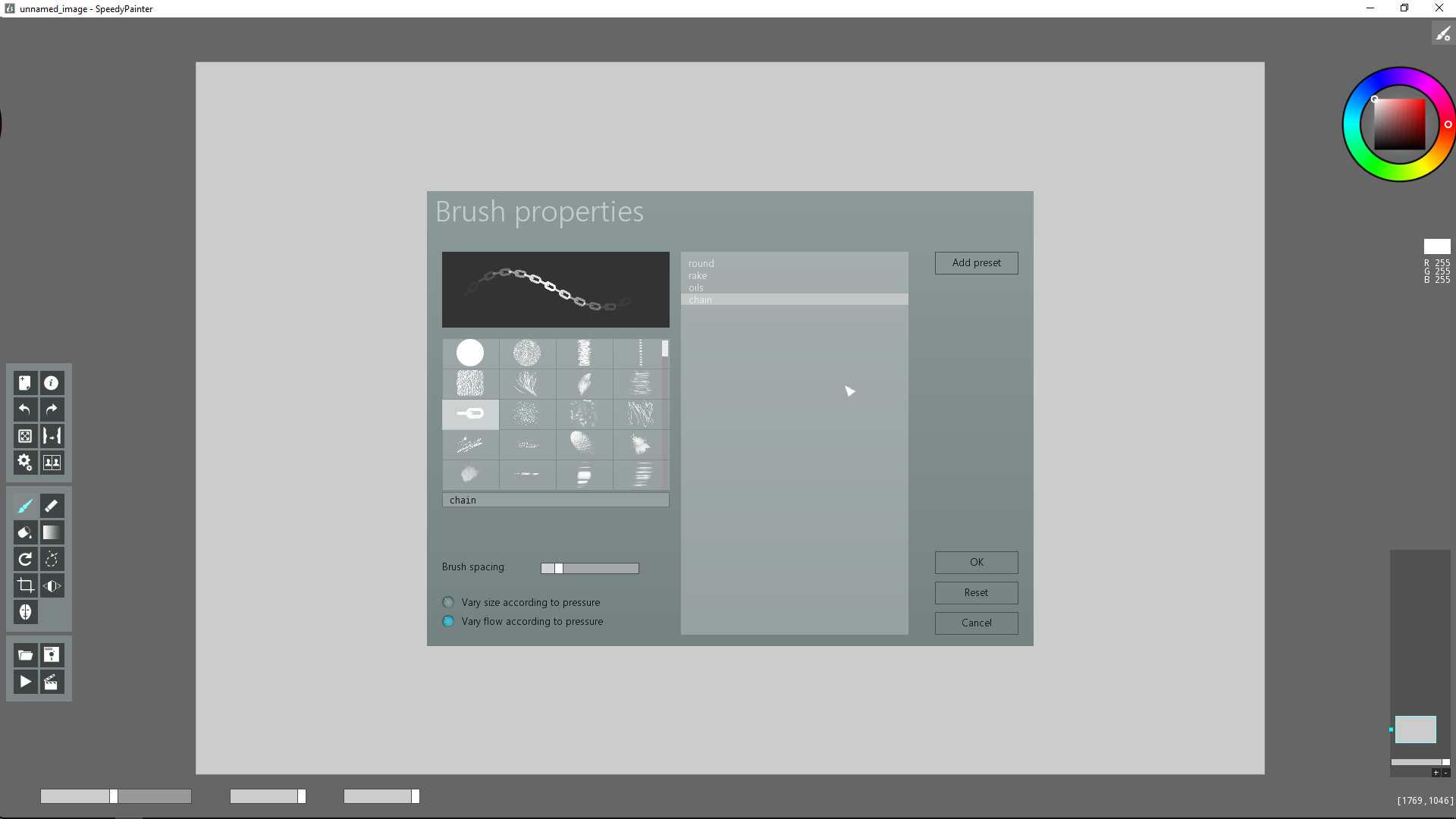
Importing custom brush sets into SpeedyPainter using abrMate
On the internet we can find a lot of amazing custom brush sets, shared with the art community by very talented (and generous :D) artists.
However, usually those brush sets are in the standard Photoshop “abr” format.
On the other side, SpeedyPainter uses standard “.png” brush files, so it is not possible to directly import “.abr” files directly from SpeedyPainter.
But don’t despair, this does not mean you can’t use those amazing brush sets with SpeedyPainter!
Thanks to the useful free software abrMate, you can load those “abr” brush sets, and export each single brush in a single png image.
A guide is available here:
http://speedypainter.altervista.org/forum/viewtopic.php?f=5&t=191