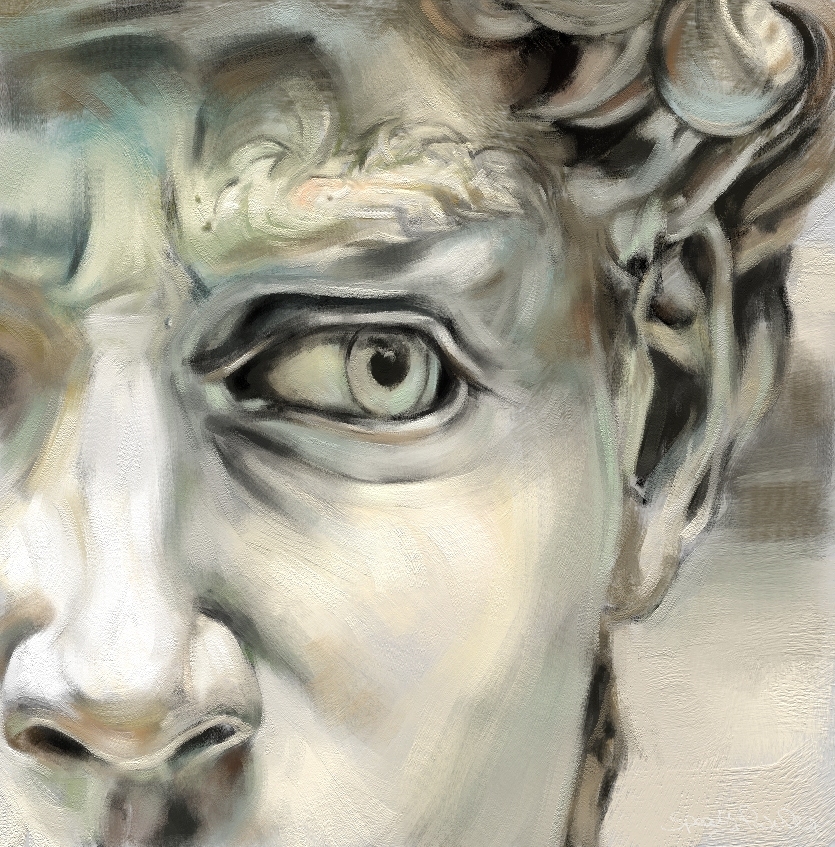
Video of the drawing process:
Testing a new painterly effect that I’m currently developing in SpeedyPainter.
The results seems quite nice, but the new brushStroke algorithm is still not compatible with all the other functionalities available in SpeedyPainter (as levels, or some of the tools). Maybe I will release a separate beta version of SpeedyPainter with this new feature, separated from the official version, to let other people try this new feature.
The results seems quite nice, but the new brushStroke algorithm is still not compatible with all the other functionalities available in SpeedyPainter (as levels, or some of the tools). Maybe I will release a separate beta version of SpeedyPainter with this new feature, separated from the official version, to let other people try this new feature.